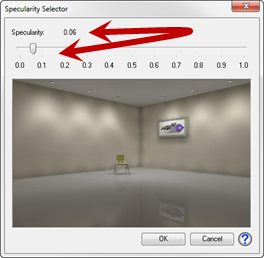Advanced Material Properties - Specularity
Specular reflections can be rendered when using ElumTools Raytrace function from the Calculation Viewer. Specular reflections are a visualization function only and have no effect on calculated illuminance results.
Specularity is expressed as a decimal percentage with higher values producing more specular reflections. Acceptable responses range from .01 (barely specular) to 1 (perfect mirror). Most realistic results are achieved with a conservative value of 5% (.05) or lower.

To set the Specularity of a material:
- Open the ElumTools Material Mapping dialog
- Click on the Advanced Properties button in the upper right corner.
- Locate the material in the list (or the Category)
- In the Specularity column, click on the small ellipsis button (...), or simply type the percentage as a decimal in the field provided. When using the button, ElumTools will open the dialog below to allow you to see a representation of possible effect for the level selected.